Test of FTS3 for transfers¶
Mikael Borg
August 2016
Background¶
FTS3 is the service responsible for globally distributing the majority of the Large Hadron Collider (LHC) data across the Worldwide LHC Computing Grid (WLCG) infrastructure. It is a low level, multi-protocol data movement service, responsible for reliable bulk transfer of files from one site to another while allowing participating sites to control the network resource usage. A full description is available in the paper FTS3: New Data Movement Service For WLCG - IOPscience and in the documentation.
In addition to effectuating data transfer jobs, the service can also be used to monitor and log transfer jobs. Users can interact with FTS3 using command line tools, RESTful API calls or a web gui.
Excelerate task 4.3.3 had a meeting with the FTS3 developers in June 2016 to learn more about the service. We decided to do some testing on the FTS3 instance deployed by CERN, https://fts3-pilot.cern.ch:8446.
Testing FTS3¶
Install command-line client¶
The package fts-tools is available in the EPEL repository that is compatible with Red Hat Enterprise Edition/Centos/Scientific Linux. Once the repository is enabled, the software can be installed by:
yum install fts-tools
The command-line tools have well-written man-pages, and there is also documentation available online: http://fts3-docs.web.cern.ch/fts3-docs/docs/cli/cli.html
Create and delegate proxy certificate¶
The transfer service require a proxy certificate:
grid-proxy-init
Delegate proxy to fts service:
fts-delegation-init -s https://fts3-pilot.cern.ch:8446
In this test, a grid certificate is used to generate proxy certificates, as ELIXIR proxy certificates are currently not accepted by the fts3 server:
$ fts-delegation-init -v -s https://fts3-pilot.cern.ch:8446 --proxy
/tmp/elixir-proxy
Remaining time for the local proxy is: 228hours and 59 minutes.
Communication problem: SSL connect error
Submit a transfer job¶
fts-transfer-submit -s https://fts3-pilot.cern.ch:8446
gsiftp://gsiftp.swegrid.se/snic/bils/pub/ADH5\_data/md/1u3w\_crys/1u3w\_nvt1.gro
gsiftp://gridftp.bils.se/home/borg/tmp/1u3w\_nvt1.gro
1180d97a-6856-11e6-bfe8-02163e00a17a
Note that the source and destination URL’s are ordinary gridftp endpoints. The fts service has support for several protocols. The following job transfers a file via http from the Short Read Archive at EBI to a gridftp endpoint:
$ fts-transfer-submit -s https://fts3-pilot.cern.ch:8446
http://ftp.sra.ebi.ac.uk/vol1/fastq/SRR741/SRR741952/SRR741952.fastq.gz
gsiftp://gridftp.bils.se/home/borg/tmp/SRR741952.fastq.gz
It is also possible to do bulk transfers by specifying all source-destination pairs in an input file.
Query transfer job¶
$ fts-transfer-status --verbose -d -s https://fts3-pilot.cern.ch:8446 -l
1180d97a-6856-11e6-bfe8-02163e00a17a
# Using endpoint : https://fts3-pilot.cern.ch:8446
# Service version : 3.5.1
# Interface version : 3.5.1
# Schema version : 1.2.0
# Service features : fts3-rest-3.5.1
# Client version : 3.4.7
# Client interface version : 3.4.7
Request ID: 1180d97a-6856-11e6-bfe8-02163e00a17a
Status: ACTIVE
Client DN: /DC=org/DC=terena/DC=tcs/C=SE/O=Stockholms
universitet/CN=Mikael Borg mborg@su.se
Reason: null
Submission time: 2016-08-22 12:49:15
Files: 1
Priority: 3
VOName: MikaelBorgmborg@su.se@tcs.terena.org
Active: 1
Ready: 0
Canceled: 0
Finished: 0
Submitted: 0
Failed: 0
Staging: 0
Started: 0
Delete: 0
Source:
gsiftp://gsiftp.swegrid.se/snic/bils/pub/ADH5\_data/md/1u3w\_crys/1u3w\_nvt1.gro
Destination: gsiftp://gridftp.bils.se/home/borg/tmp/1u3w\_nvt1.gro
State: ACTIVE
Reason:
Duration: -3680938157
Staging: 0
Retries: 0
Additional information using REST API¶
In addition to the command line tools, it is possible to communicate with fts3 using its RESTful API. This can give additional information, such as the transfer rate (in MB/s) and a link to the log file of the transfer. In the following example, we query a finished job:
$ curl -k -E /tmp/x509up\_u505 https://fts3-pilot.cern.ch:8446/jobs/6fe01ef2-6aa1-11e6-a494-02163e00a39b/files
[
{
"symbolicname": null,
"tx\_duration": 1.303,
"pid": 30209,
"hashed\_id": 50397,
"num\_failures": null,
"log\_debug": 0,
"retry": 0,
"job\_id": "6fe01ef2-6aa1-11e6-a494-02163e00a39b",
"job\_finished": "2016-08-25T08:53:52",
"wait\_timestamp": null,
"staging\_start": null,
"filesize": 9899611,
"source\_se": "gsiftp:\\/\\/gsiftp.swestore.se",
"file\_state": "FINISHED",
"start\_time": "2016-08-25T08:53:49",
"activity": "default",
"file\_index": 0,
"reason": "",
"wait\_timeout": null,
"file\_id": 350669083,
"error\_phase": null,
"source\_surl":
"gsiftp:\\/\\/gsiftp.swestore.se\\/snic\\/bils\\/pub\\/ADH5\_data\\/md\\/1u3w\_crys\\/1u3w\_nvt1.gro",
"bringonline\_token": null,
"selection\_strategy": "auto",
"retries": [
],
"dest\_surl":
"gsiftp:\\/\\/gridftp.bils.se\\/home\\/borg\\/tmp\\/1u3w\_nvt1.gro3",
"internal\_file\_params": "nostreams:1,timeout:4000,buffersize:0",
"finish\_time": "2016-08-25T08:53:52",
"dest\_se": "gsiftp:\\/\\/gridftp.bils.se",
"staging\_finished": null,
"user\_filesize": 0,
"file\_metadata": null,
"error\_scope": null,
"transferhost": "fts703.cern.ch",
"throughput": 7.24559,
"checksum": null,
"log\_file":
"\\/var\\/log\\/fts3\\/transfers\\/2016-08-25\\/gsiftp.swestore.se\_\_gridftp.bils.se\\/2016-08-25-0853\_\_gsiftp.swestore.se\_\_gridftp.bils.se\_\_350669083\_\_6fe01ef2-6aa1-11e6-a494-02163e00a39b",
"agent\_dn": null,
"reason\_class": null,
"vo\_name": "MikaelBorgmborg@su.se@tcs.terena.org",
"recoverable": false
}
]
Web interfaces¶
webfts¶
FTS3 provides several web interfaces for interacting with fts3. The webfts interface can be used to submit transfer jobs, but requires the user to paste his/her private key so that it is saved locally in the browser, and then used to generate proxy certificates. It is then possible to browse endpoints and initiate data transfers.
Link: https://webfts.cern.ch/
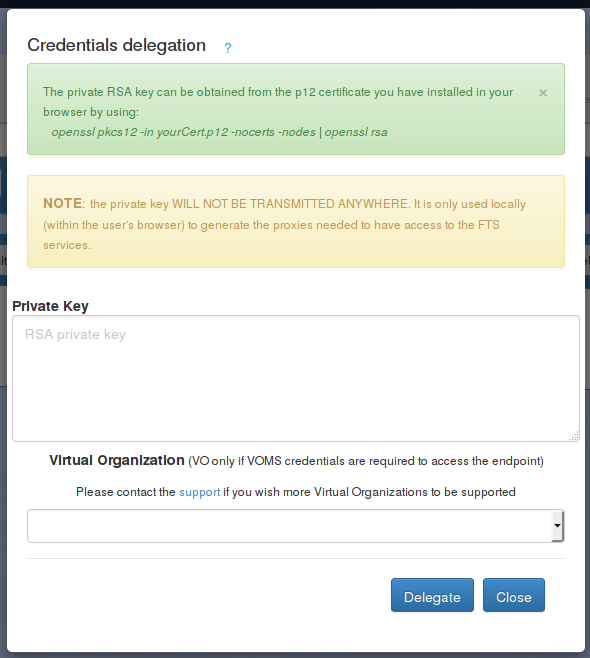
Browsing two endpoints:
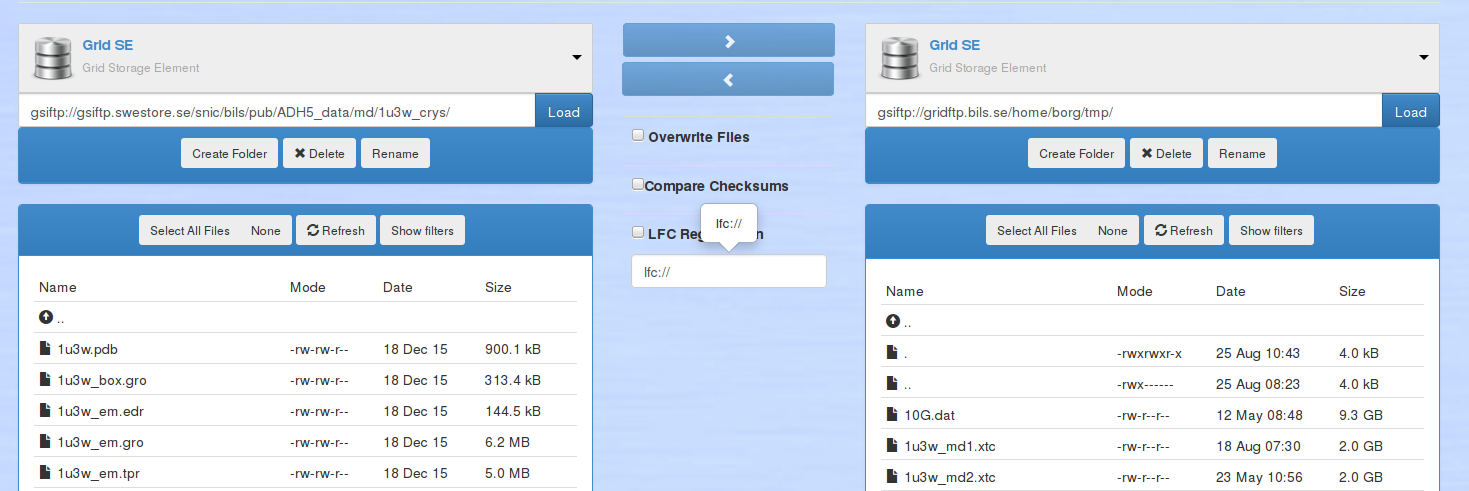
Viewing past transfer jobs:

There is ongoing development to have the web interface authenticate via SAML, and then obtain proxy certificates by making API calls to a credential translation service. Currently, there is only support for the CERN Security Token Service (STS). The code is in the ‘kipper’ branch of webfts: https://gitlab.cern.ch/fts/webfts/tree/kipper, which in turn requires the software ‘kipper’: https://gitlab.cern.ch/sts/kipper/tree/master.
Ftsmon¶
Ftsmon is a separate web application where monitoring of jobs can be achieved with the certificate installed in the browser, but without entering the private key.
Link: https://fts3-pilot.cern.ch:8449/fts3/ftsmon
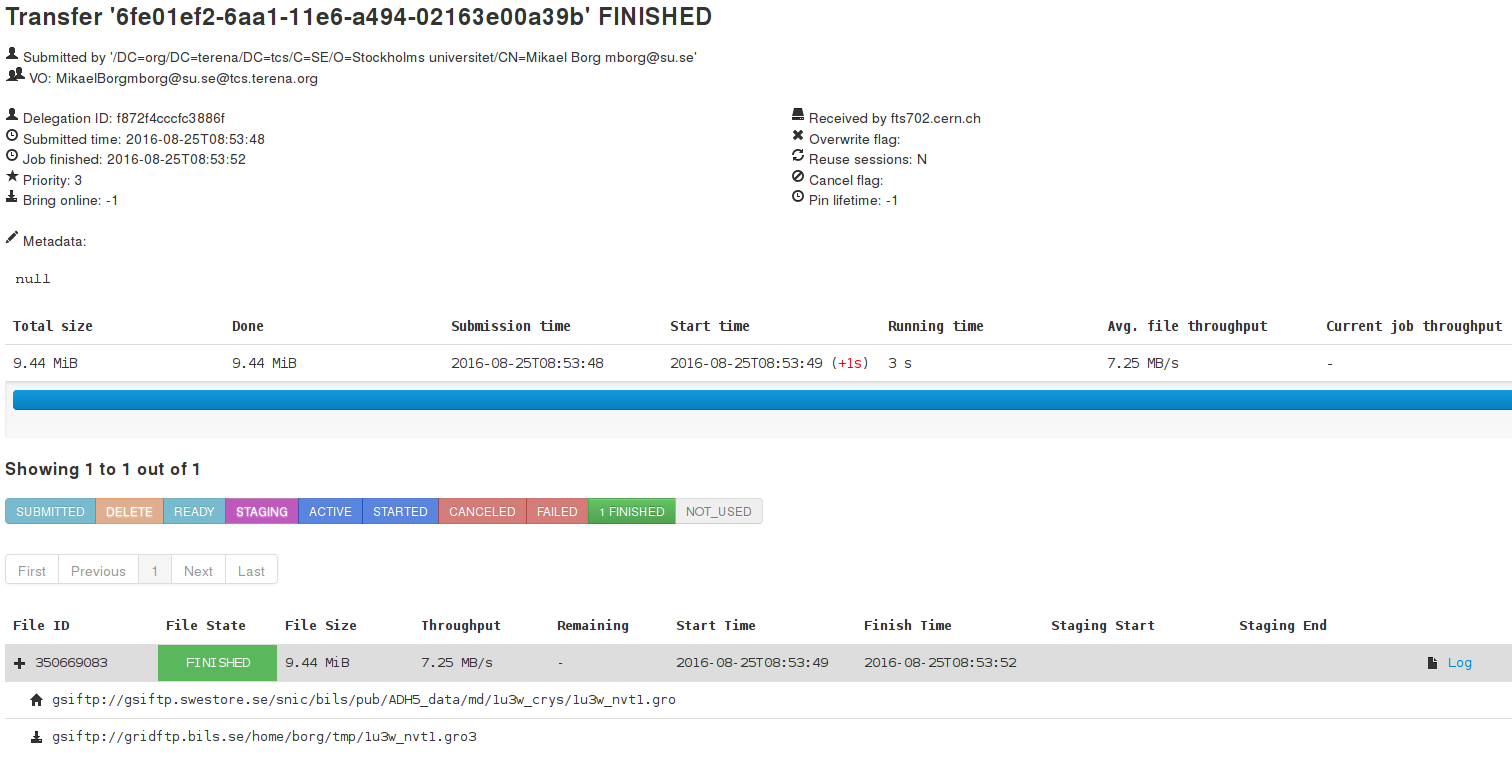
Dashboard¶
The FTS Dashboard gives an overview of transfers across different VO’s and technologies.
Notes¶
- The FTS3 service seems to fulfill most of the requirements that we have for an ELIXIR data transfer service: multi-protocol, monitoring and logging, checksums, API, web gui, …
- The software is free software (Apache License, Version 2.0) and seems straight-forward to deploy. All components are available in the RHEL/CENTOS EPEL repository. Installation and configuration guide.
- The fts3 development team is very approachable.
- Some development is needed if we want to make the webfts interface connect to the ELIXIR credential translation service for proxy certificates.
- It seems like logs of transfers jobs are per default public. This might be a problem in some cases (e.g. pharma companies that want to hide what they are working on).